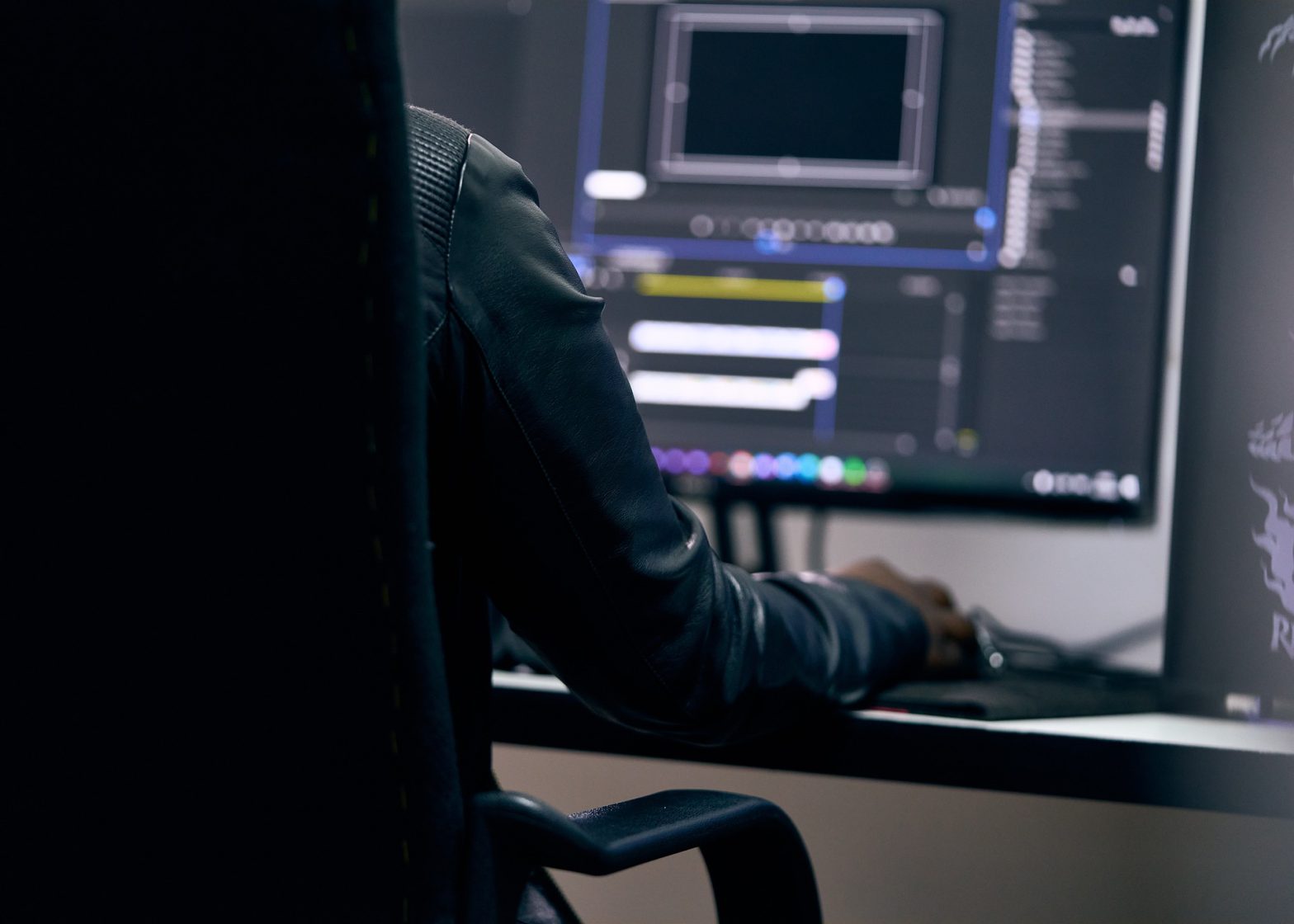Now that we live in the future, more and more of our videos are digital, and many people find themselves with video formats they don’t want to deal with or don’t know how to use for their intended platorm. Transport Streams (.ts) and Matroska Media Container (.mkv) formats are especially frustrating. If you’re just watching videos on your laptop, you can get away with installing VLC Media Player since that is a good Windows and Mac video player that can handle almost all formats. However if you need to convert videos for iPhone, PSP, PlayStation, Xbox 360, the Internet and other venues, you’re going to need video conversion software of some kind.
The Internet is a big place, and there are tons of video converters out there to try, use, get frustrated with and uninstall. Luckily, my line of work has forced me to do a lot of the footwork on the search for a free video converter so you don’t have to! Most free video converters out there are buggy, have strict limitations of some kind, or are not “free” but have coaxed you into visiting their website by using unethical Search Engine Optimization techniques.
The best choice maybe would be to purchase Quicktime Pro from Apple…but you have to pay for it for some reason. Apple’s product line and revenue stream is so vast you’d think they’d give it away for free instead of nickel-and-diming over licences for software that’s so simple in comparison to the rest of their software line. But not.
In the past I’ve gone straight for MPEG Streamclip, which is a free knock-off of Quicktime Pro. It’s 100% free, uses the free version of Quicktime as it’s framework and can handle a variety of formats with a variety of transcoding parameters. However, I’ve had some REALLY bad experiences with this program lately and am starting to question it’s perceived greatness. It’s run by one guy living in Italy with sporadic help from developers out there in the world, and as a result strange exception cases come up that make it unusable.
Being a San Diego web designer, I often have to include video integration in the projects I’m working on and compress and/or convert those videos so they’re suitable size and format wise for the Web. I had been delivered a 1.62 GB .mov video reel, and MPEG Streamclip simply could not understand it because of the filesize. Also importing supported formats with ‘unusual’ video codecs will cause the program to crash.
The worst moment I had with this program was in an attempt to convert a bunch of .ts Transport Stream files to .mp4 format. MPEG Streamclip advertises on its website that it offers support for Transport Streams. What they don’t tell you is that this support is contingent on you buying a playback component from….yes…Apple. THEN once you shell out 20 bucks for the playback component and use it with MPEG Streamclip, it won’t read nor render the .ts file. What’s the point in a video conversion solution if it only works occasionally?
With these things in mind, the Best Free Video Converter on the Internet would have to be Any Video Converter. They have a free version that will most likely handle all your future video conversion needs and a pay-version that offers more features and removes the one restriction: fairly consistent pop-up reminders that you should register.
I have a high tolerance for annoying things, so the pop-ups don’t bug me too much. Plus, they’re worth it given the variety of sweet features this converter sports. An absurd amount of video input formats is included (allegedly .ts Transport Streams as well) and all common output formats you’d need are available. There’s also a good amount of options to control the quality, compression format, frame rate, bitrate, audio settings and other parameters that are important to keep in mind when converting video. They also offer a service that lets you save videos from YouTube to your computer.
So, whether you’re dealing with .MP4, .TS, .MOV, .AVI, .MKV or whatever, you’ll probably be set with Any Video Converter. If you’re in a bind MPEG Streamclip will make a good backup.
My final warning is DO NOT DOWNLOAD ANYTHING FROM LEAWO.COM. I got pulled in because they’ve been search-impression farming big time…littering their content with “free video converter” keywords. Then, once I installed their poorly designed software and realized it wasn’t going to work, I was bombarded with logically circular OS alerts and browser pop-ups like it was the e-pocalypse. Long story short, crisis averted, but just be sure to avoid this website and its trickery.