Shopify or WooCommerce? It’s an extremely common question asked by everyone from large companies looking to establish an e-commerce presence to regular people looking to make a side hustle out of one of their hobbies. Shopify and WooCommerce are two of the most popular and widely used e-commerce platforms available today, and both have everything you’ll need to start accepting payments online.
So which one do you choose? The answer to that question depends largely on the type of business you have and the sorts of things you hope to sell on your website. In short, WooCommerce is the safe bet – but if you have a business that does not have complex custom products or notable regulations to follow, and you want to get something up and running quickly, Shopify is probably the way to go.
There are pros and cons to each, and similarities between them that you should consider before jumping into the world of e-commerce

Things to Consider Before Choosing Either WooCommerce or Shopify
Even though they are very different, having an online store or e-commerce site powered by either WooCommerce or Shopify means you’ll have to potentially do or purchase some extra services to start taking payments online:
- Payment Gateways: any e-commerce website will need to sign up and pay for a service known as a “Payment Gateway” – this is a tech service that essentially facilitates the handoff between you taking credit card payments on a web website and the transferring of funds used for the purchase to your bank account. Basically, you will need one of these in order to actually receive the money from your online sales. Usually, they only charge a nominal fee based on the percentage of each transaction you process through them, but some gateways have a small set up or monthly fee as well. Some popular payment gateways include:
- Subscriptions: If you plan on selling subscription based products on your website, get ready to pay a relatively small yearly fee in order to get subscription management features added to your e-commerce setup. Both WooCommerce and Shopify have a separate add on for handling subscription payments on your site or online store, and honestly both are equally awkward to use.
- WooCommerce Subscriptions – Roughly $199 per year
- Shopify Recharge – $99 to $499 per year
- Plugin & Add-ons: Both Shopify and WooCommerce have access to a huge repository of plugins and add-ons that can help you customize your e-commerce experience in various ways. Examples include the two subscription plugins mentioned above for both platforms. Other plugins and add-ons are available for both platforms and offer features ranging from checkout page layout customization to backend order fulfillment and dropshipping features. Plugins and add-ons are sometimes free, but you might find that the one that you need is a “paid plugin” and requires an additional yearly subscription fee to be paid to use the add-on features. I will say that based on past experience, there are more helpful free plugins for WooCommerce than there are for Shopify. On the other hand, Shopify has a large number of paid plugins that are very helpful and often the yearly subscription is low enough to factor into the “cost of doing business.”
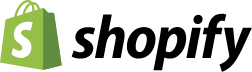
Shopify for E-Commerce: Pros and Cons
Shopify is hands down the fastest way to get a simple online store up and running with minimal to no help from a professional web developer. This makes it a great choice for smaller businesses, but scaling with Shopify is challenging and can get expensive.
- Pros of Using Shopify for E-Commerce:
- Fast & Easy: Shopify is great if you want to get an online store built out quickly so you can hit the ground running in terms of making payments. They have a user-friendly interface and easy to understand data structure that makes setting up your product catalog fairly effortless. Similar to do-it-yourself website builders like Wix and Squarespace, Shopify comes out of the box with a ton of themes and templates to get you from square one to the finish line.
- Shopify App Store: While many of them come with an additional yearly subscription fee, Shopify does have a huge repository of add-ons or “Apps” that provide additional functionality for your online store. Apps provide features that cover all sorts of customizations – but don’t expect too much from these as usually added functionality is limited to things that are fairly typical of online stores.
- Cons of Using Shopify for E-Commerce
- The Cost of Shopify: For what you get out of Shopify, it is very expensive in my opinion. Many people can get started with the $29/month or $79/month, but what you can accomplish at these tiers is pretty limited. Factor in subscription based products or other features that require a Shopify “App” paid add-on, and the yearly cost of your online e-commerce presence can easily get into the thousands of dollars. Many of the more advanced features or customizations you might want for your e-commerce site are simply not possible without upgrading to the Shopify Plus plan, which runs $2,300 per month! With other online payment related expenses such as payment gateway and credit card processing fees, it’s difficult to justify any additional monthly cost just for the pleasure of being able to use the software that your online store runs on.
- Lack of Customizability: When your e-commerce website is running on Shopify, you’re using Shopify’s software and Shopify’s servers and hosting infrastructure, you are playing by Shopify’s rules. And they have plenty of rules. It’s very difficult, if not impossible, to do deeper or more advanced customization of your online store without upgrading to Shopify Plus at $2,300 per month. Even things as simple as customizing design, layout and the checkout process are limited or forbidden on Shopify’s lower and more affordable (but still expensive) monthly plans. If you have a business that needs to adhere to specific industry regulations, or have a complex dropshipping and fulfillment infrastructure, you maybe out of luck entirely using Shopify and are better off getting a custom ecommerce website built specifically for your needs. Basically, if your business or online store has any level of nuance or variability from the e-commerce norm, then Shopify is just not a great choice due to how limited it is by design.
- Limited Platform: Shopify has really done a great job of optimizing standard features for a basic e-commerce platform, but when you use Shopify you are getting the platform for an entire website, not just the checkout process. And you don’t have much choice in the matter either. Shopify’s Product and Order Management Systems are great – their Content Management System is not. Adding and updating non-ecommerce pages of your website using Shopify’s platform limits you in what you can accomplish design-wise, leaving you sometimes with a “cookie cutter” feel to your website and online store. Their interface for editing regular page content is similarly clunky and limited – many design and layout changes are difficult or not possible. If you want to isolate your Shopify store from a more customizable website built on a different platform to get around Shopify’s content management and design restrictions, you often have to use awkward subdomains like shop.mywebsite.com which is workable but not ideal.
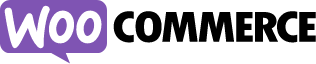
WooCommerce for E-Commerce: Pros and Cons
WooCommerce is a relatively versatile free plugin that runs on the WordPress platform. In addition to having a huge library of free and paid plugins that provide additional functionality, WordPress is one of the most popular and easily customizable platforms out there. Using WooCommerce requires more tech savvy individuals than does Shopify, but over 40% of websites on the internet run on the WordPress platform – meaning that there are thousands if not millions of web developers at all skill levels and price ranges who can easily help you customize your WooCommerce store if needed.
- Pros of Using WooCommerce for E-Commerce:
- The Cost of WooCommerce: It’s free! And so is the WordPress platform it runs on. Using WooCommerce does mean that you have to purchase your own hosting plan, but most websites can run on basic hosting packages from companies like HostGator which offers plans as low as $12/month. Paid plugins are a thing on WooCommerce as well (such as the official WooCommerce Subscriptions plugin), but many useful ones are free. For individuals and businesses looking to keep costs low and profits high, WooCommerce is a wise choice compared to Shopify and others.
- Customizability: Since WordPress and WooCommerce are free and open source, and you will have access to your own website hosting using these systems, you also unlock virtually unlimited potential in terms of customizability. Added features and functionality only start in the world of WooCommerce addons and plugins (many of which are free) – working with a qualified web developer or even tech enthusiast enables you to build your own custom features ranging everywhere from product option and attribute customizations, custom checkout page or shopping cart features, and complex fulfillment & dropshipping integrations. If your business has industry regulations to take into consideration, or offers products that have highly customizable options or fulfillment structure, then WooCommerce is 100% a better choice over Shopify.
- Cons of Using WooCommerce for E-Commerce:
- Hosting Not Included: Hosting is basically a service you need to put any website online and have it visitable from your custom domain name. Unlike Shopify, hosting is not included when you use WooCommerce. While this isn’t a big deal in and of itself, and having your own hosting actually provides many benefits, it is just one more thing to manage and be on top of. For people who need a one-stop solution for ecommerce or who have enough things to manage, WooCommerce may not be the best choice.
- Sort Of User Friendly: WordPress and WooCommerce are by no means difficult to use or difficult in terms of configuring your product catalog and ecommerce settings. That being said, when it comes to user friendliness, there is really no comparison. WordPress and WooCommerce have a slightly steeper learning curve than Shopify does, and the user interface for each of the former could probably use a little love. Sometimes settings are less intuitive to find and configure when using WooCommerce, but it just take a little more getting used to, and then Product, Order and Content Management quickly become fluid and efficient.
As you can probably tell by this dissertation-length Blog Post, there is actually a lot to take into consideration when choosing an e-commerce platform so your business can take payments online – even when the choice is between two of the most popular, straightforward and user friendly options available. That being said, if the choice is between Shopify and WooCommerce, it’s probably safe to follow these rules of thumb:
- Choose Shopify if:
- You need to get an online business up and running quickly
- You want a simple, do-it-yourself solution
- You maybe already have revenue and startup costs are not a huge factor for you
- Choose WooCommerce if:
- Your business, products or services are subject to industry regulations of any kind
- You have a need to customize your checkout process or shopping cart experience
- You have products with unusual options, variations, addons or other qualities that fall on the fringe or outside of what average online stores sell
- You want to keep start up costs low and keep operating costs minimal, while still being able to scale, over time
For those needing assistance or guidance with either Shopify or WooCommerce, we at Mission Bay Media have extensive experience helping clients build ecommerce websites on both platforms, in addition to other more advanced and customizable ecommerce solutions such as Salesforce Commerce. Feel free to reach out or schedule a consultation using our Contact Page, and thanks for reading!




